Question of the year: How do I grow my email list?
Growing your email list has been a hot topic lately and it’s no secret that “join my newsletter” doesn’t quite cut it anymore. So… then what the heck do you do? This is a question I’ve been exploring more and more and something I’ve put a lot of focus on answering for my business.
The last few months I’ve been working hard to put together content that will not only help you to grow your business, but also grow my outreach to my ideal clients; and I’ve learned a lot.
So, the next 2 weeks on the blog I’ll be sharing different ways for you to grow your email list, starting today with using interact quizzes.
A quiz is a great way to create engagement with a website visitor, share your expertise, show your personality and then not only get a new email subscriber, but also redirect your visitor exactly where you want them. It’s a win, win, win all around!
In this blog post I’ll be walking you through exactly my thought process in building my quiz and how you can use an interact quiz to grow your email list.
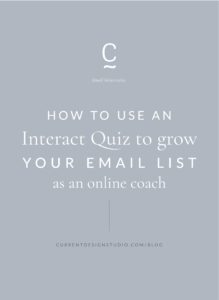
A quiz is a great way to create engagement with a website visitor, share your expertise, show your personality and then not only get a new email subscriber, but also redirect your visitor exactly where you want them. It’s a win, win, win all around! Here’s how to use an Interact Quiz to grow your email list! #businesstips #emailmarketing #listbuilding
Step 1: Coming up with a quiz Topic
For me, this was honestly the hardest part! I wanted to come up with a quiz topic that would show my expertise as a brand and website designer, but I also wanted it to be helpful for everyone that came to my site. To do this, I thought about who my ideal client was and why they would be coming to my website in the first place, so that I was making a quiz that would help them and their business.
Then, I brainstormed ideas for what I wanted the outcome of the quiz to be. Where would I want them to go no matter the result of the quiz? What is the #1 call to action I need them to do when they’ve completed the quiz. After answering these questions I realized that my ideal client is coming to my website because they have been shopping around for brand designers and are thinking about rebranding their business – and I want them to contact me.
This came to my quiz topic: Is your business ready for a rebrand?
Action Step
Take out a piece of paper and write down why your ideal client is visiting your website. Answer questions like, what are they looking for? What questions do they have about your service? In the other column, write down the call to action you want them to take. Do you want them to contact you? Go to your services page? Message you on Instagram? Decide what is the clearest path to getting in touch with your new website visitor.
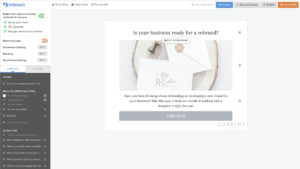
A quiz is a great way to create engagement with a website visitor, share your expertise, show your personality and then not only get a new email subscriber, but also redirect your visitor exactly where you want them. It’s a win, win, win all around! Here’s how to use an Interact Quiz to grow your email list! #businesstips #emailmarketing #listbuilding
Step 2: Come up with your questions
Now that you have your quiz topic, it’s time to come up with questions. The most important thing to do is really get inside the head of your ideal client and trying to think about what the underlying questions they would have about your business.
For example, if you’re a life coach, maybe your ideal client isn’t satisfied with their current lifestyle situation, you want to ask the right questions!
You might ask questions like:
- Pick one word to describe how you feel about your life right now
- If you were one celebrity, who would you be?
- When you wake up every morning you feel like…
When you’re doing this, really think about who your ideal client is that you want to be taking this quiz. If you’re going to get emails, then you definitely want to make sure it’s the right person!
Step 3: Correlate the results
For each answer to a question you can have it map to a specific result. This is such an amazing feature because you can have multiple different results and have a different call to action for each! I love this so much for my quiz because some people really aren’t ready to work with a brand designer and if that’s the case, I can direct them to my blog and my free resources page which are just as helpful.
There is also a choice to have your quiz results auto-direct to a specific page on your website no matter what the results are, but I chose a specific call to action. Although it’s nice to have the option to have it auto-direct (especially if you only offer one service), I love giving each quiz taker an option to take whatever path they want.
Get started on your interact quiz now!

A quiz is a great way to create engagement with a website visitor, share your expertise, show your personality and then not only get a new email subscriber, but also redirect your visitor exactly where you want them. It’s a win, win, win all around! Here’s how to use an Interact Quiz to grow your email list! #businesstips #emailmarketing #listbuilding
Step 4: Integrate with your email marketing software
Now that your quiz is all set up, it’s time to integrate it with your email marketing software. This is the most important part about working with your quiz because once you get your emails, you want to continuously touch your new subscriber and get them warmed up to you and your business.
For my business, I use ConvertKit where I have a welcome sequence set up in there that I send every subscriber to. Eventually, I will have different sequences set up to every result to my quiz, so I’m sending out purposeful and helpful content to each of my subscribers.
If you are new to email marketing and don’t have an email marketing system in place, I would highly recommend using ConvertKit. It lets you track conversions, set up sequences, different forms and can also be used as a CRM if you’re really feeling like diving in. You can start your free trial with ConvertKit here!
Step 4: Adding it to your website
I really feel that a lot of people will benefit from taking this quiz, so I made sure to put it in various places around my website, such as my blog main page, single blog posts and on the home page. The quiz’s home is on its own page on the website, but I have buttons that link to the quiz page.
To promote my quiz off my website, I have it linked in my Instagram bio and I’m also using Pinterest. If you’re not in the Pinterest game – get going!! Pinterest is an awesome tool that many people use to search for tips, advice and inspiration in their business. I use Tailwind to promote all of my blog posts, portfolio and my freebies on autopilot. Yep, Tailwind automatically posts to Pinterest for me, so I am always getting new email subscribers that are taking my quiz!
Start your free trial for tailwind here.
Interact makes it super easy and FUN to create a quiz that appeals to your ideal clients and positions you as an expert in your field! I had so much fun creating this quiz, and I think my website visitors will have just as much fun taking it. Rather than “sign up for my newsletter” or “download this free guide”, a quiz puts a different and engaging twist to email marketing.
I’m super excited to see the results that come from using interact for quizzes and I really encourage you to create your own quiz!
Get started on your interact quiz now!

A quiz is a great way to create engagement with a website visitor, share your expertise, show your personality and then not only get a new email subscriber, but also redirect your visitor exactly where you want them. It’s a win, win, win all around! Here’s how to use an Interact Quiz to grow your email list! #businesstips #emailmarketing #listbuilding
April 1, 2019
